Discover the most personal and
secure form of payment with Banco Sabadell
by using Apple Pay, with Face ID.
Enjoy all the advantages of your
Banco Sabadell card by having
Apple Pay on your Apple devices.
See compatible devices
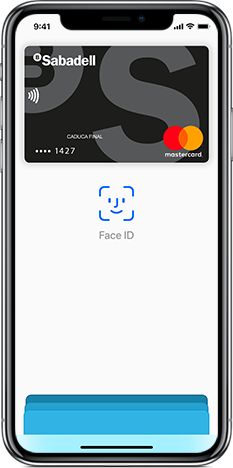
Face ID available with the iPhone X.
Enjoy all the advantages of your
Banco Sabadell card by having
Apple Pay on your Apple devices.
See compatible devices
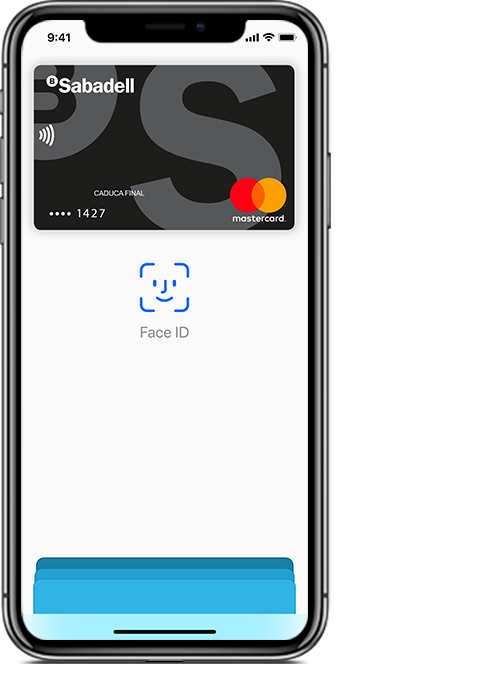

Use Apple Pay wherever you see
one of these symbols:
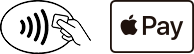
With Apple Pay and your Banco Sabadell card you don’t need to create accounts or fill in forms.
If you buy on Safari using your Mac, finished the process on your iPhone or Apple Watch. If you have a MacBook Pro with built-in Touch ID, you can pay using just your fingerprint.
When purchasing with Apple Pay, your card number is not recorded on your iPhone or on Apple’s servers. So Apple Pay does not store the details of your transactions or share them with merchants.
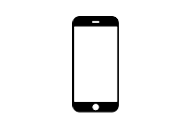
With an iPhone,
models iPhone SE
and later.
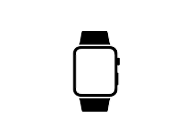
With Apple Watch,
in conjunction with iPhone 5
and later versions.
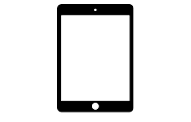
With iPad Pro, iPad Air 2
and iPad mini 3 or later
on apps and websites.
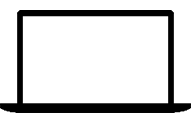
With a Mac
on websites via Safari,
using an iPhone 6 or later
or an Apple Watch.
Apple Pay is compatible with all Banco Sabadell Visa cards and Master Cards.
On iPhone X, iPhone 8 or Apple Watch 3, up to 12 cards. On earlier terminals, up to 8 cards.
No, Apple Pay is a form of payment with no additional cost for you.
If your iPhone is stolen, you can cancel your card in Apple Pay and continue using your physical card. If your physical card is stolen, you can cancel and it will be deleted in Apple Pay automatically, in all devices where it has been added.
With Apple Pay you no longer need the sticker. If you have it on your iPhone, we recommend removing it and disabling it for Apple Pay to work properly. If you want to cancel it for security reasons, you need to go to your branch of Banco Sabadell.